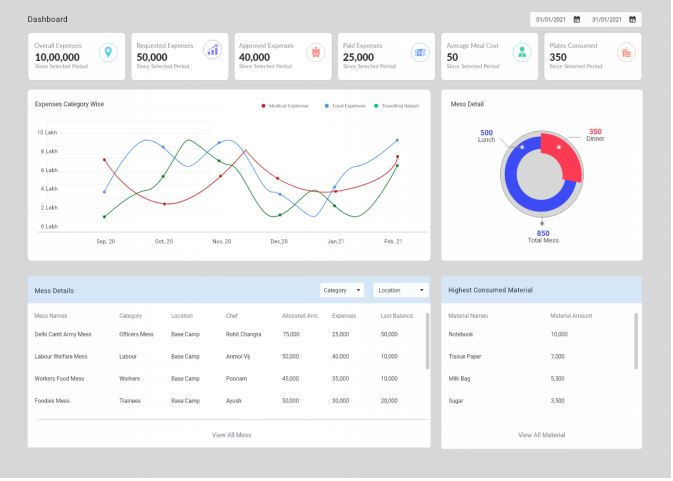We cannot agree more on the fact that Expense is a repetitive task which needs attention on bill photos to verify, uninvited human calculation errors, keeping lots of files, paperwork, misplacing bill copies which might be helpful in the GST return, a delay in reimbursement process and most importantly, adjustment against advances. And here frustrated HR and employees show up. Damn, that’s a lot.
NYGGS Expense Management Software which is designed to cater to both the manufacturing and service industry needs to automate the complete expense chain. Advances, also called prepaid expense, is a major part of it. As per research and industry problems, we have come across advances against expenses and advances against salary. Let’s state the problems again:
How cash advances against expenses work manually?
With the understanding that the purpose of business expenses includes meetings, training, travel spending, meals as per your company expense policy. Assuming any employee asking for an advance to book a train ticket for a business meeting, there can be the following disasters:
- Employee filled out a paper form or emailed to the approver for cash requirements, there might be a delay in the process
- Manager might miss last-minute urgent requests
- Lack of communication and proper information to employees regarding the payment process can frustrate both.
- Incapability to check the status of his advance request
- Unclear understanding of reimbursable expenses
Next question, how this can be automated with NYGGS and how would it help?
- Employee raises an advance request through web/application.
- Approver/Manager gets a mobile alert to expedite the request
- The employee can track the status of his request and gets a notification when it’s approved.
- Post-approval, account balance is created for employee
- The employee has to submit bills against the advance amount
- refund collection is automated in case of unused advance balance
Let’s see what software features are going to help us keep our promises and help you get better financial health of your organization:
- Customize expense policy
- Multi-level approval workflows according to department, employees, and different projects
- Configure notifications/alerts, also allow to create of custom alert messages
- Ensure easy refund collection process
- better visibility on issued advance balance at every hierarchy level
- expense reports and dashboards to control the spending
How advances against salary work manually?
It’s very common that companies have prioritized employees’ well-being- mentally and financially. Most companies help out by disbursing salaries in advance to their employees. That’s called salary advance.
For example: If any employee has a medical emergency, and is in need of his salary for the next month in advance then the employer can pay a part of his salary beforehand. These advances can also be recovered in instalments or the employee can be paid a certain amount in advance and deduct the same from his next month salary.
How NYGGS Expense Management can automate this process?
- The employee will check all the advances he’s eligible for.
- Employee raises an advance request by submitting the amount, a number of installments, and account number.
- In case of medical emergency advance, the employee submits medical documents too.
- The manager/approver will receive a notification to expedite the process.
- Once approved by all the departments, an advance will be credited to the given account number.
- The advance amount will be automatically adjusted in salary.
NYGGS software will share the responsibility of HR admin once it’s implemented. Admin has the authority to make following changes in order to keep everything very handy:
- Multi-level approvals
- Customised reports to get a clear vision of cash flow in company
- Reinforcement of advance policies
- Configure notification and alerts messages
- Create multiple types of advances and bifurcate them as per departments.
If we have not covered anything in the article, please leave a comment or reach us on our website to see a demo because it’s never enough to get more knowledge.